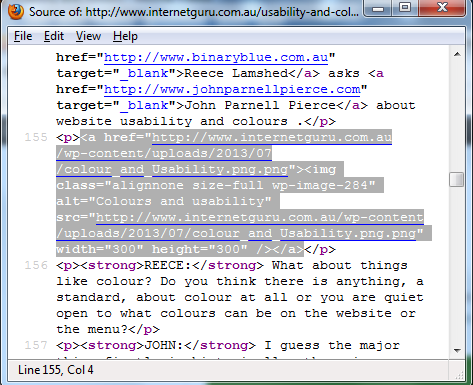What is accessibility and why should your website be accessible? In this interview Reece Lamshed talks John Parnell Pierce about accessibility.
Note: This interview is 6 years old. It was part of a training resource for beginner interactive media students. Though web technology has changed, the principles discussed are still relevant.
Transcript
JOHN: One other areas that we haven’t looked at all here in the discussion so far, is about accessibility and about how some of your users aren’t visual. Some of your users can’t hear things; some users are using very different and unusual browsers and very different and unusual computer technologies.
HTML does have the advantage that there are some fallback solution within there to deal with thise\. It goes back to what I am saying earlier about don’t assume that your pages are going to appear the same for every person.
A blind person can use a browser like JAWS to have the text of your website read to them. So all the work you have done on your great visual design and everything…
REECE: is irrelevant?
JOHN: Is irrelevant, it doesn’t work?
Yes. And that is where to some extent, the actual way you’ve used your HTML code, the way you structure the insides of your page, is quite important, because it gives cues to the non-visual user on how to navigate the site.
When you are designing with accessibility in mind you can put hidden tags within the HTML codes, so that they can actually, people can know where the menu is and skip over it if they need be.
Part of that also is to be aware of the hierarchy of the tags within HTML. There are heading tags, you should use them for headings. You shouldn’t go and take a paragraph tag and make it big if you’re going to use the heading, you should use heading for heading. You should use things like STRONG if you want it to provide emphasis rather than bold. You should use emphasis rather than italics. Then it allows non-visual users to get cues about your page contents. So that, say JAWS, the browser for blind people, if it comes across the heading, it speaks it differently than if just reading normal text. It emphasizes the words with the emphasis tag.
Likewise, the way they use these tags, also effects how search engines read your page. So Google’s crawlers goes out there and try to read all the pages on the internet to categorize them, so they can be found in the search engines. If your menu item has words rendered as pictures instead of using the text, or you got your logo and the logo has text, but doesn’t actually have the words in the HTML code, then the search engine can’t determine what the page is about. I’ve come across some designers who do what I think it’s quite poor design, where they render all the text of the page as a GIF image, because they want the font, they want to use a specialized font that is not available on the web browser. Again the obsession with having the page design comes out exactly the way the designer wants it, has actually overridden the functionality of HTML and made the page unusable for everyone but visual users.