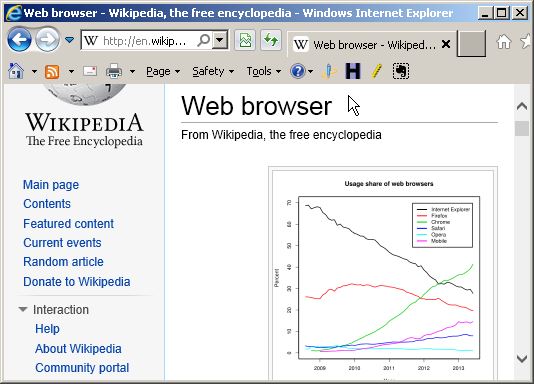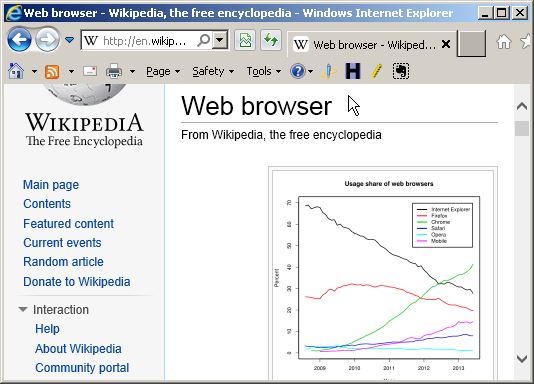So what is a web browser? In this interview Reece Lamshed asks John Parnell Pierce about web browsers.
Note: This interview is 6 years old. It was part of a training resource for beginner interactive media students. Though the browser versions has changed, many of the principles discussed are still relevant.
Transcript
REECE: You mentioned before browsers and these are the things that sit on own computer, to put it simply, and they read the code, this HTML code, and interpret it, this is my understanding but you can correct me, but interpret it and put all what the tags are saying in to a visual form.
JOHN: Yes. The basically with the role of a web browser is to interpret the HTML code in a way that makes it readable on a given computer that the browser is designed for, different browsers interpret pages slightly differently. You know that the moment the two main browsers are being used is, more like three, there is Microsoft Internet explorer, there’s Firefox, which used to be Netscape, or Netscape is merged into being Firefox, and there’s Safari which is the Macintosh specific browser. They all display the pages slightly differently and when you’re building web pages there is a need to test that it all looks the same. However there’s other sorts of browsers too. Like many mobile phones, new 3g mobile phones, also have web browser in them, but they interpret the page differently so the page displays correctly on the mobile phone. This is actually one of the areas where the use of formatting tags ,as such as the font tag, within HTML fall down because the mobile phone browsers have difficulty interpreting those correctly.
REECE: Yes.
JOHN: This is where a website based around CSS is going to more robust because when you get on these alternative devices, such as mobile phones, palm pilots (Ed: don’t see much of them anymore-JP), handheld computers or whatever technologies comes in the future, the CSS sites is going to be easier to display than the older font tag based sites.
REECE: I imagine that as a developer of a website, if you don’t attend to the different versions of the browser or different types of the browser then they’re going to have a cross client at some stage who is going to complain and say hey I looked at your site and these paragraphs are whack or a photograph in the wrong place or whatever. Is that the case here?
JOHN: Yes exactly. Particularly with developers who have been working on Macintosh platform, they tend to use the Safari web browser and more than the other browsers. They are go and design a web page, they put it on the internet and doesn’t work on Internet Explorer. Now Internet Explorer commands 70% to 80% of the web browser market at the moment (Ed: this percentage has dropped since the interview -JP).
Really it becomes the case of having to build your pages for the lowest common denominator. Many people don’t like Internet Explorer because they perceive it as having bugs in the way it formats the page. However, if you don’t build for Internet Explorer you need to test for it because most of the user base will be using that particular web browser?
These days i don’t test for IE on Macs because there is a version of IE from the Macintosh but it is so few people are using it that its not really worthwhile.
REECE: Then you’ll use Safari perhaps or even Firefox
JOHN: I’d encourage them to use Safari or Firefox.
I don’t test for some of the non-standard browsers. There is one called Opera which has been around for a long time. You used to have to purchased it, I believe its actually gone became a free product now, but again it has such a minority share of the web browser market that there is no real value in testing for it.
REECE: But the principle here is for us to ensure that we test across at least 2 or 3, different types of browser.
JOHN: Definitely. I think if it worked on Safari, Internet Explorer 5 or 6, (Ed: now IE 9 or 10- JP) and on Firefox, it would pretty much work on the majority of the other alternative browsers.